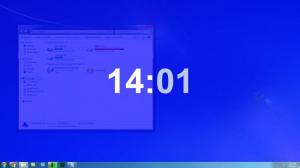FadeTop
3.1.0.156
Size: 734.3 KB
Downloads: 3519
Platform: Windows (All Versions)
Spending too much time in front of a screen can be hazardous for your eyes. There are many afflictions which may result from working or playing a computer game for hours, without taking regular breaks. The purpose of FadeTop is not only to remind you to rest your eyes, arms or neck muscles, but to make you turn this into a habit. The idea behind this application is very simple, but effective. It will remind you to pause what you are doing, at regular intervals, by fading your screen and displaying a clock.
You can not put a price on your health, which is why FadeTop is freeware. It can be downloaded very fast, with any type of Internet connection and installed on most Windows platforms. The setup file is only 452 Kb large and you can find a portable version as well, which takes up even less disk space.
FadeTop works in the background and you will not have to interact with an interface, unless you want to make a few basic configurations. While the application is running, a solid color will fade in on the entire screen, at regular intervals. A large clock will appear on the center of the screen as well. The screen may also fade on demand if you click the application's system tray icon.
You can access the general settings menu to specify the fade interval, its duration and maximum opacity level. It is also possible to select different overlay and text colors and adjust the size of the clock. FadeTop's aim is to remind the user, not to force him. When the screen starts to fade, the application will not block your controls. You can perform any action on your computer while the screen is fading, provided the maximum opacity level is low enough so you can actually see what you are doing. If the screen starts to fade, you can stop the process at any time, just by clicking the system tray icon. Furthermore, you can even tick an option, in the general settings menu, to block this feature when a full screen application is running.
Pros
FadeTop can remind you to take a break at regular intervals, so you may rest your eyes and muscles. The application will not force you to take a break. It will not hinder you by locking your desktop or controls and you can turn off the fading effect at any time. The software is very lightweight and it is free.
Cons
The possibility of adding a custom message, instead of a clock, would have been useful, but this is not a serious design flaw. FadeTop will remind you, in a friendly manner, that it is time to rest your eyes. It will not hinder you in any way and the fading effect can be stopped on demand. In this way, it is entirely up to you if it's time to take a break.
FadeTop
3.1.0.156
Download
FadeTop Awards

FadeTop Editor’s Review Rating
FadeTop has been reviewed by Frederick Barton on 30 Jul 2012. Based on the user interface, features and complexity, Findmysoft has rated FadeTop 5 out of 5 stars, naming it Essential